Your cart is currently empty!
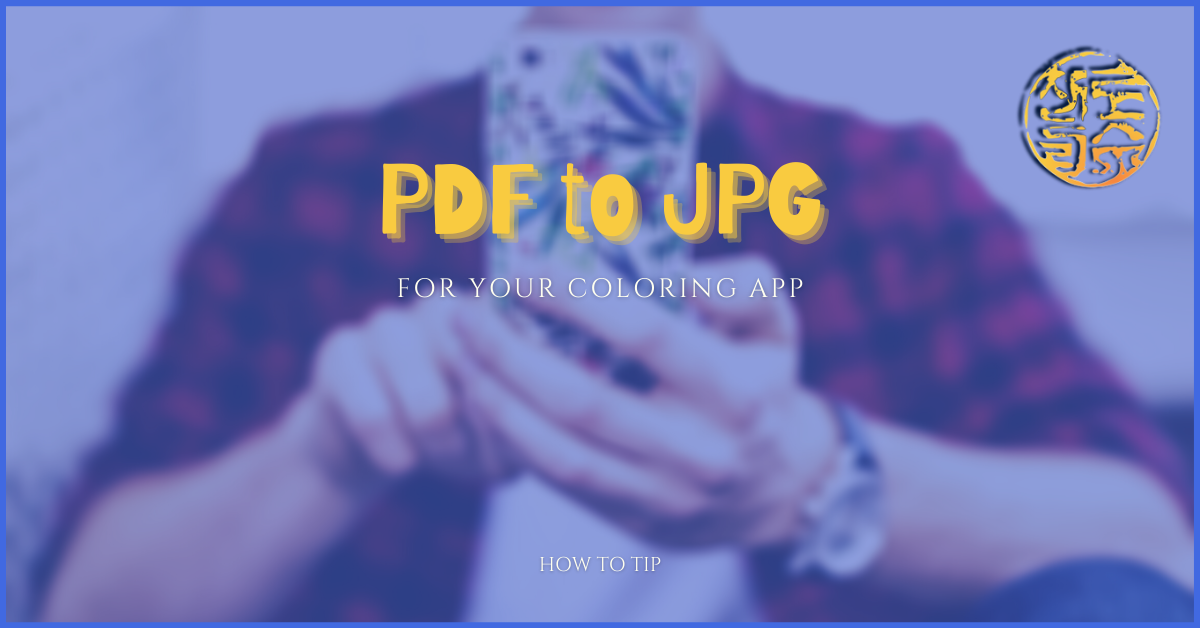
PDF to JPG
Do you like to color in digital coloring applications such as ReColor or Pigment? Here is a tip from a coloring friend on how to export your images from the PDF you just acquired. This tip was original written in Dutch and then translated for English audience. You may want to use Google Translate to translate the suggested website to your language.
You often get a coloring page in a PDF file.
If you want to color this digitally, that is not possible and you would think just throw it away and you often cannot print it properly.
I convert them from PDF to JPG.
I use a program here for what I found on the internet and it works well if you process less than 100 files in 1 day.
Proceed as follows;
- Go to google and tap convert PDF to JPG.
- Choose what appeals to you from all the files you receive.
- I usually take CONVERTIO.CO
- Make sure you know where your file is.
- In Convertio choose CHOOSE FILES (this is the place on your phone or pc) where you have files.
- Click on your file, then click on convert to Convertio.
- When the file is converted click Download.
- When the download is finished, choose a place on your phone or computer where you put it.
- From there you can print the JPG file or color it via recolor.
Good luck.
Guest Author: Marlies
Posted
in
by
Tags: